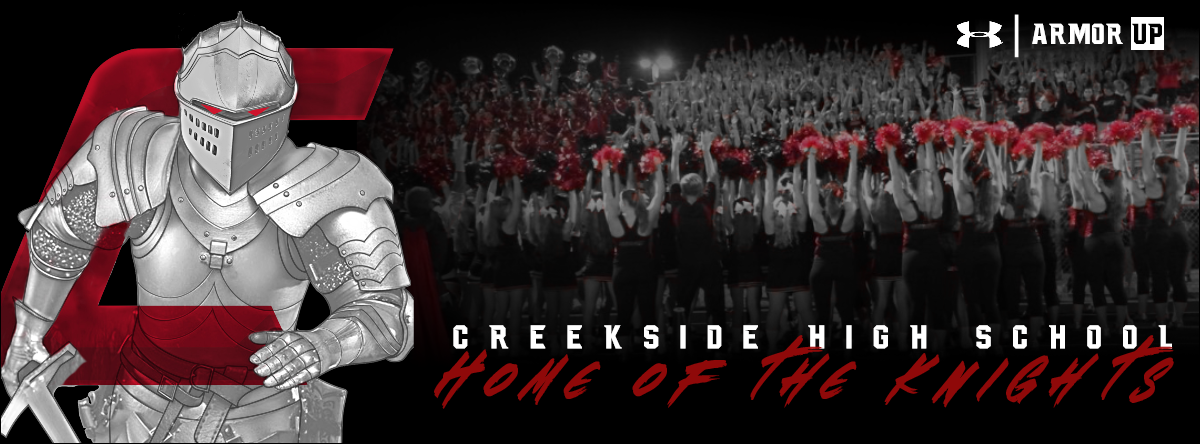Effective with the 2015-16 school year: Policy 40.5.1 – All FHSAA member school coaches and student athletes are required to annually view the FREE online education course “Concussion in Sports – What You Need to Know.” Upon viewing this course, print off your certificate and bring to the Creekside Athletics office. This course is required each year.
Step 1: Go to www.nfhslearn.com.
Step 2: “Sign In” to your account using the e-mail address and password you provided at time of registering for an nfhslearn account.
OR
If you do not have an account, “Register” for an account.
Step 3: Click “Courses” at the top of the page.
Step 4: Scroll down to “Concussions in Sports” from the list of courses.
Step 5: Click “View Course”.
Step 6: Click “Order Course.”
Step 7: Select “Myself” if the course will be completed by you.
Step 8: Click “Continue” and follow the on-screen prompts to finish the checkout process. (Note: There is no fee for this course.)
Beginning a Course
Step 1: Go to www.nfhslearn.com.
Step 2: “Sign In” to your account using the e-mail address and password you provided at time of registering for an nfhslearn account.
Step 3: From your “Dashboard,” click “My Courses”.
Step 4: Click “Begin Course” on the course you wish to take.
*Your course will launch on the same page of the web browser.
**Click “Back to Dashboard” when ready to exit course.
Be sure to print the certificate of completion at the end of the course as each school’s athletic department is required to keep a copy on file.
Parents are encouraged to view this presentation with their student athlete.